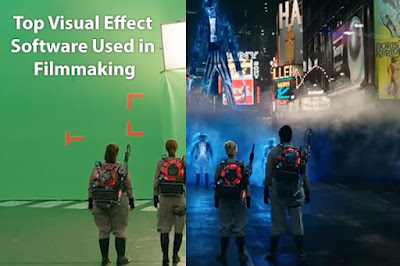Visual Effect Software
A
Visual
Effect (VFX) is the assimilation of live-action
footage and generated imagery to make realistic environments. This
industry is a vast and fastest-growing and there is a multiple
software used for pulling out visual
effects filmmaking shot. Visual effect is the
ideal use of computers to add and remove special effects that wasn't
inside the shot. To master all the visual effect software used by VFX
artists, it is just that you should undergo visual effect training to
work like a pro.
Click
on below Video: Best VFX Software for Non Experts 2019
This
blog especially for beginner filmmaker and VFX
artist who are interested in knowing some
visual effect software for creating realistic visual effects.
5 Best Visual Effect Software For Filmmaking
1.
Adobe After Effects
Adobe
After Effects is a commonly used software for creating VFX. Its uses
include motion graphics & compositing. This program is incredible
for beginners to visual effects. Its convenience and an extensive
variety of uses make it the ideal tool for filmmaking and small
productions.
2.
3Ds Max
3Ds
Max is a 3D modelling, rendering and animation application. The
application depends on 3D computer technology that meets expectation
by making groups of “points” known as vertices. The image of 3
Dimensions is created by modelling objects from assorted surfaces.
Films, video-game environments and pictures (besides other media) can
be made with this technique.
3.
Cinema 4D
Cinema
4D software offers a wide range of tools for texturing, animation,
rendering, modelling and more. This software is easy to use and also
allows straight exporting right into after effects which in addition
makes it recommended program among end users of after effects. It is
ideal for motion graphics and demanding fast-paced 3D
production. Cinema 4D Prime is ideal for
visuals designers wanting to include 3D to their toolset.
Click
on below Video: Top Special Effect Software
4.
Nuke
Mainly
professional VFX companies nake use of a nuke. Nuke software is used
for node-based compositing which mainly uses in post-production work
in TV, advertising and movies. This software is one among the
commonly used in the production of high-quality visual effect and big
budget films. Nuke permits for deep compositing which means users can
work with ‘deep images’ containing numerous opacity or color
samples per pixel. This permits the rendering
of CGI components without foreordained holdout mattes, avoiding the
requirement for re-renders when a substance changes.
5.
Maya
Maya
software resembles like a special application
for CG artists due to its “node based” framework. It has a strong
ability about particles, animation, dynamics, modeling, rendering,
etc. This software has been responsible for the remarkable visuals
seen in some movies like Kung Fu Panda, Harry Potter, transformers
and so on.
Click
on below Video: Important Software for VFX Artist
If
you are thinking about working in animation
or post-production institute, one of the best visual
effects training institute in surat could be
the place where you can make your career.